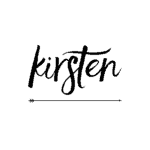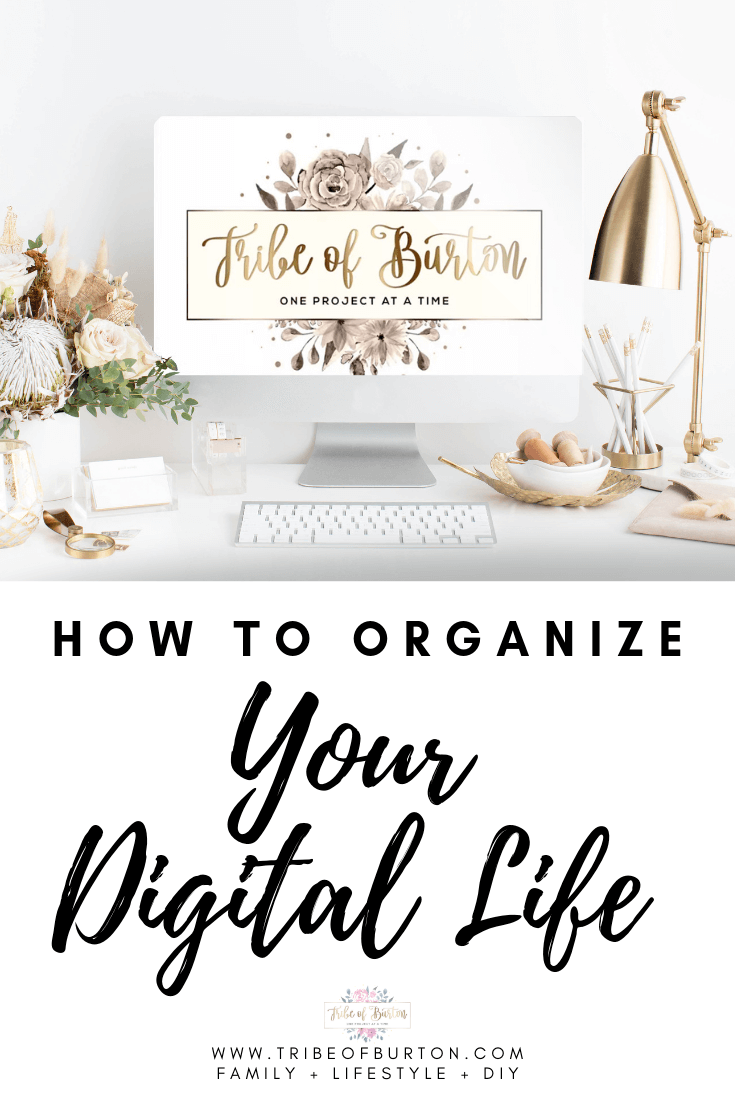
Organize Digital Life
Part of organizing your life is organizing the digital aspect of it. How many of you have different social media accounts? And within those accounts how many different types of accounts and/or pages? I know I do!
If you are coming over from Organizing your home Part 1 [HERE] and Part 2 [HERE] thanks!
There may be affiliate links in this post. Please read my policy on affiliate links [here] if you want.
I’m curious how many email accounts do you have? Please answer in the comments below. This is research for a future blog post.
I personally have over 10 email addresses.
Here are the email addresses I highly recommend having.
One for spam email. Think of store sign ups. An email for all your coupons and store flyers to go to.
Get an email for taxes. A tax email address will allow you to snap a picture of a receipt and email it to that email for tax purposes later. Receive a 1099 digitally? Send it to your tax email so you have it all in once place.
Personal email – email you only give out for personal reasons. When school teachers need to get ahold of you then this is where they do it. Have a friend that wants to email you a recipe? They can do it here.
If you’re at the age that you’re still in school. Get a school email.
I have a work email as well. That’s where all my clients email me.
I also set up an email for my children. They do not have access to it. But they will eventually. Over the years I’ve emailed them letters here and there. And when they finally have access I can’t wait for them to see what I’ve had to say over the years.
Once you have emails going to the right account then you can start to unsubscribe to all those junk emails. The ones you get and have no clue why. I’m not talking about the ones you may get for a store you go to. Those sometimes come in handy. I’m talking about the one store you signed up for that one time you went there for 10% off and never went back.
An example of emails you could set up and easily remember would be
Personal: Smithjohnpersonal@email.com, smithjohnedu@email.com, smithjohntaxes@email.com, smithjohncoupons@email.com
That way you can remember quickly which email to give out.
Turn Off Notifications
Yes you read that correctly. Turn off those notifications. Do you know how distracting it is to get all those notifications all day long? Do you know how rude it is for other people to hear you get them? What about when you are with someone else and you keep looking at your phone because it keeps beeping? It’s rude. And it’s a waste of time. And it’s caused us to be addicted to our phones.
I recently forgot my phone at home. I live a good ways away from work so I went the day without it. At first it felt odd. But by the end of the day it was nice!
I was more focused at the things I was doing at work or with other people.
This made me realize those notifications need to go.
Task: go into your top 5 apps that you use and get notifications from and turn them off. Most of the apps have a setting section with a way to toggle off notifications.
Set Up Favorites and Do Not Disturb
Does your phone wake you up at night? Are you not getting good sleep because of it? I recently had a client tell me she felt guilty because she has to put it in another room at night or she won’t sleep. And she feels bad because what if one of her adult children needs her during the night. She had never heard of do not disturb.
Y’all! Do not disturb is life. There is no need for Facebook to be waking you up all night.
You make a favorite list. Mine consists of parents, siblings, grandmother all the time. AND when our kids go stay at someone’s house I add their mom or dad to my favorites.
I set my do not disturb to come on from 10pm-7am. That means my phone will not wake me up by alerting me to anything UNLESS one of those people on my do not disturb list calls. Then it will ring.
So you can keep your ringer on and phone in your bedroom.
Want to go one step further? I have treatment days every 6 weeks. I come home and sleep all day. Those days I turn the ringer off and turn my do not disturb on. Only my husband can make calls to me and my phone ring. For example, if there is an emergency at school or work, he is the only one that can reach me. He sort of filters it out for me.
I went into my iPhone. Went to contacts. Found him. Clicked on his name and edit and switched the ring tone to Emergency Bypass. This means on those days when I actually turn my ringer off and do not disturb on. His calls will ring and wake me up. He knows to only call for emergencies. But this way I have a way for someone to get in touch with me if they need to.
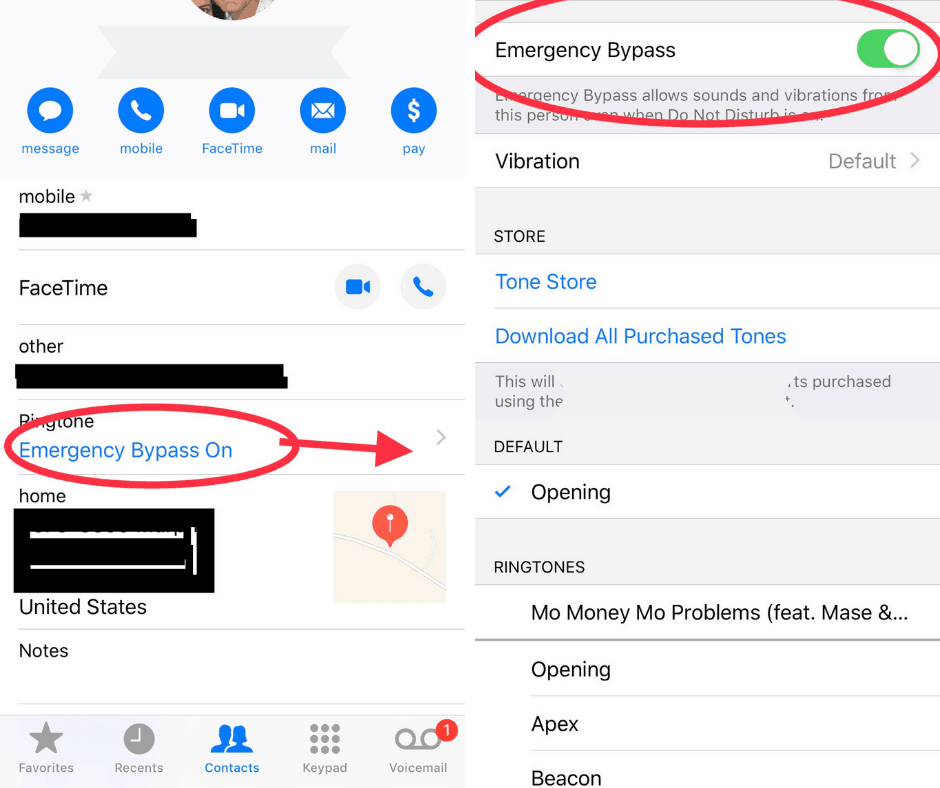
Delete Apps
Do you have apps that you swipe by everyday? Those apps that are there because you maybe used them once? Delete them! (Make sure all data is backed up). If it’s an app that you won’t use again and you don’t use it now. There is no need to keep wasting time passing by it.
Delete old photos
Before you get all upset about deleting old photos. Make sure you use a free service like Amazon Photos [HERE] when you have a Prime Membership [HERE].
We all have 100’s if not 1000’s of photos we don’t need right? Ones we took because we thought our kid was cute that day. But only 2 pictures turned out of the 100 we took. Right? I know it’s not just me.
So how do you conquer this task? Just get to it. No that may be too hard. I think a system has to be in place. I have used a few apps and just haven’t found one that I loved. So this is what I do.
Ideally if you could look every night before bed. And delete the ones from that day it would be best but let’s be real. Who has time for that?
Here is what I do. I see how long I’ve had this phone. 13 months. Then I vow to take 13 days and go through all those pictures. Each day I go through 1 month of pictures.
Example
Example: before I get started I write down how many total photos I have. Day 1 I go back to 13 months ago in my phone. January 2018. I take 10 minutes to go through all of January 2018 photos and delete the ones that I don’t need. Sometimes this takes 5 minutes. Other times it takes 15 minutes. Once I’m done I write down the ending total photos. An example would be “Start 10,252. End: 10,054” I got rid of almost 200 pictures out of my photo album! Then the next day I do the same but for February.
At the end of the 13 days (sometimes I can do 2 months in 1 day) I compare my start number 10,252 to my end number of 7,100. It’s so motivating to see how many digital pictures you got rid of!
Now that you are caught up, you would do this at the beginning of each month. Just like you do a monthly budget. Get use to deleting those pictures you don’t need. Each month when you are doing your monthly budget, look at last month’s pictures and get rid of those that you don’t need.
Summary
Our digital life is at our fingertips all day long. If you take a few minutes here and there you can have an organized digital life. Over time it will save you time and you will spend less time on your phone or computer and more time with the people you love and like. Until next time!